Tuynuk - Mobile
Overview
Tuynuk is a mobile application designed for secure, temporary file transfer. With this app, users can send and receive encrypted files within disposable sessions, ensuring that their data remains private and is not stored long-term. Built using Flutter and Dart, the app leverages advanced cryptographic techniques to provide robust security features, making it ideal for users who need a secure and ephemeral file transfer solution.
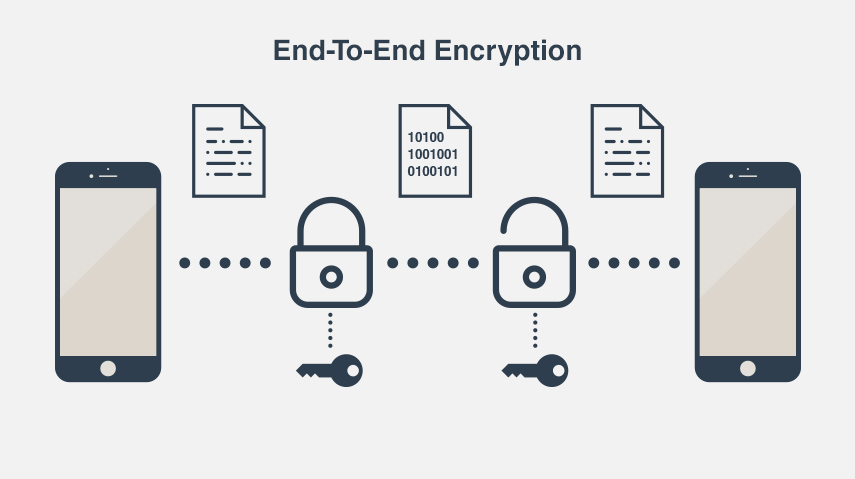
Features
- Disposable Sessions: Create temporary file transfer sessions that automatically expire after a certain period, ensuring no long-term data retention.
- End-to-End Encryption (E2EE): Secure files with AES encryption and elliptic curve cryptography, guaranteeing that only the intended recipient can access them.
- Asynchronous Operations: Use Dart isolates to handle encryption and decryption tasks in the background, providing a smooth user experience.
- Automatic Key Management: Generate and manage encryption keys for each session automatically, simplifying the user experience while maintaining security.
- User-Friendly Interface: Enjoy a simple and intuitive interface designed for quick and easy secure file transfer.
Screenshots

Installation
- Clone the repository:
git clone https://github.com/xaldarof/tuynuk.git - Get dependencies:
flutter pub get - Configure project:
sh sync.sh - Run the application:
flutter run
Usage
Creating a Disposable Session
- Open the app and tap the "New Session" button.
- Select a contact to start a new file transfer session.
- Transfer files securely within the session. All files will be encrypted and only accessible within this session.
Sending and Receiving Files
- Within an active session, select the file you wish to send.
- The file will be encrypted and sent to the recipient.
- The recipient can then decrypt and access the file within the session.
Session Expiry
Sessions are designed to expire after a predefined period. Once a session expires, all files within the session will be permanently deleted, ensuring no residual data remains.
Technical Details
- AES Encryption and Decryption: The app uses AES encryption in CBC mode with PKCS7 padding for secure file encryption. Encryption and decryption can be handled asynchronously using Dart isolates for optimal performance.
- Elliptic Curve Cryptography: Tuynuk utilizes elliptic curve cryptography (ECC) for secure key exchanges and session key generation, ensuring that all cryptographic operations adhere to industry standards.
- Secure Random Number Generation: The app employs a cryptographically secure random number generator to create encryption keys and initialization vectors, providing high security for all cryptographic processes.
- Key Management: The app automatically handles key generation and management for each session, making it easy for users to focus on file transfer without worrying about cryptographic details.